Course Review: Software Development Process
"Software is like entropy: It is difficult to grasp, weighs nothing, and obeys the Second Law of Thermodynamics; i.e., it always increases." - Norman Augistine (former CEO of Lockheed)
What the Course Is About
This course covers fundamental topics in software development. If you're already working as a software engineer, you'll likely recognize many of these subjects:
- Software Development Methodologies (Agile, Waterfall, and friends)
- Requirements Engineering
- UML Modeling (Diagrams galore!)
- Architectural Patterns
- Android Development Basics
- Software Verification
- Black-Box and White-Box Testing
- Refactoring
The course is entirely project-based, you don't have to stress about taking any exams.
Personal Note
I took SDP in the summer semester of 2024
I have taken this course in the summer semster of 2024 along with KBAI. Prior to this course I have taken GIOS, DBS, CN, AIES, AOS and AI.
Graded Deliverables
Here's the grading scheme:
- Assignments: 44%
- 1: Team Matching Survey: 2%
- 2: Git Usage: 5%
- 3: Basic Java Coding & JUnit Testing: 10%
- 4: Simple Android App: 10%
- 5: Software Design: 2%
- 6: White-Box Testing: 15%
- Group Project: 28%
- Project: 18%
- Collaboration: 10%
- Individual Project: 25%
- Class Participation: 3%
Assignments
The course has 6 assignments. Each is released about 1 week before the deadline. So you'll have 1 week to work on each assignment and it's not really possible to work ahead. This might sound stressful at first, but don't worry - the assignments are not too challenging and can usually be completed in a few hours.
Assignment 1: Team Matching Survey
Here you simply fill out a survey to get matched in a group for the group project. The instructors want to create balanced teams based on experience and time zone
Time spent: 15 minutes
Assignment 2: Git Usage
This assignment is very easy if you've used Git & GitHub before. Basically, you use a bunch of git commands in order to get a repo into a specific state. Just make sure to follow the instructions carefully. A helpful tip: Set git config pull.rebase false - I had to restart once because my merge strategy was set to rebase. Don't worry if you make a mistake; you can reset the git repo and start over if needed. For submission, you simply provide the final git commit hash to Gradescope. The autograder then verifies that your repo state is correct. These skills covered in this assignment are actually extremly useful as a software engineer.
Time spent: ~2 hours
Assignment 3: Basic Java Coding & JUnit Testing
In this assignment, you implement a Java class and some JUnit tests for string operations. E.g. you'll write a function to symmetrically encrypt string. As with previous assignments, you submit your code to Gradescope, and the autograder provides immediate feedback. My recommendation is to use IntelliJ for this and the following Java assignments. While I generally prefer other IDEs like VS Code or NeoVim for coding, IntelliJ is the way to go for Java.
Time spent: ~3 hours
Assignment 4: Simple Android App
In this assignment, you build a simple Android app based on your code from Assignment 3. The main challenge here is figuring out how to build a UI in Android and setting up Android Studio.
Key points:
- The UI doesn't need to be fancy whatsoever (see screenshot 😂), it just needs to work.
- I strongly recommend following the setup instructions for Android Studio closely, as this was a a stumbling block for me and some of my classmates.
- Disappointingly, the course still uses Java & XML instead of Kotlin & Jetpack Compose for Android Development 🙈.
Time spent: ~4 hours
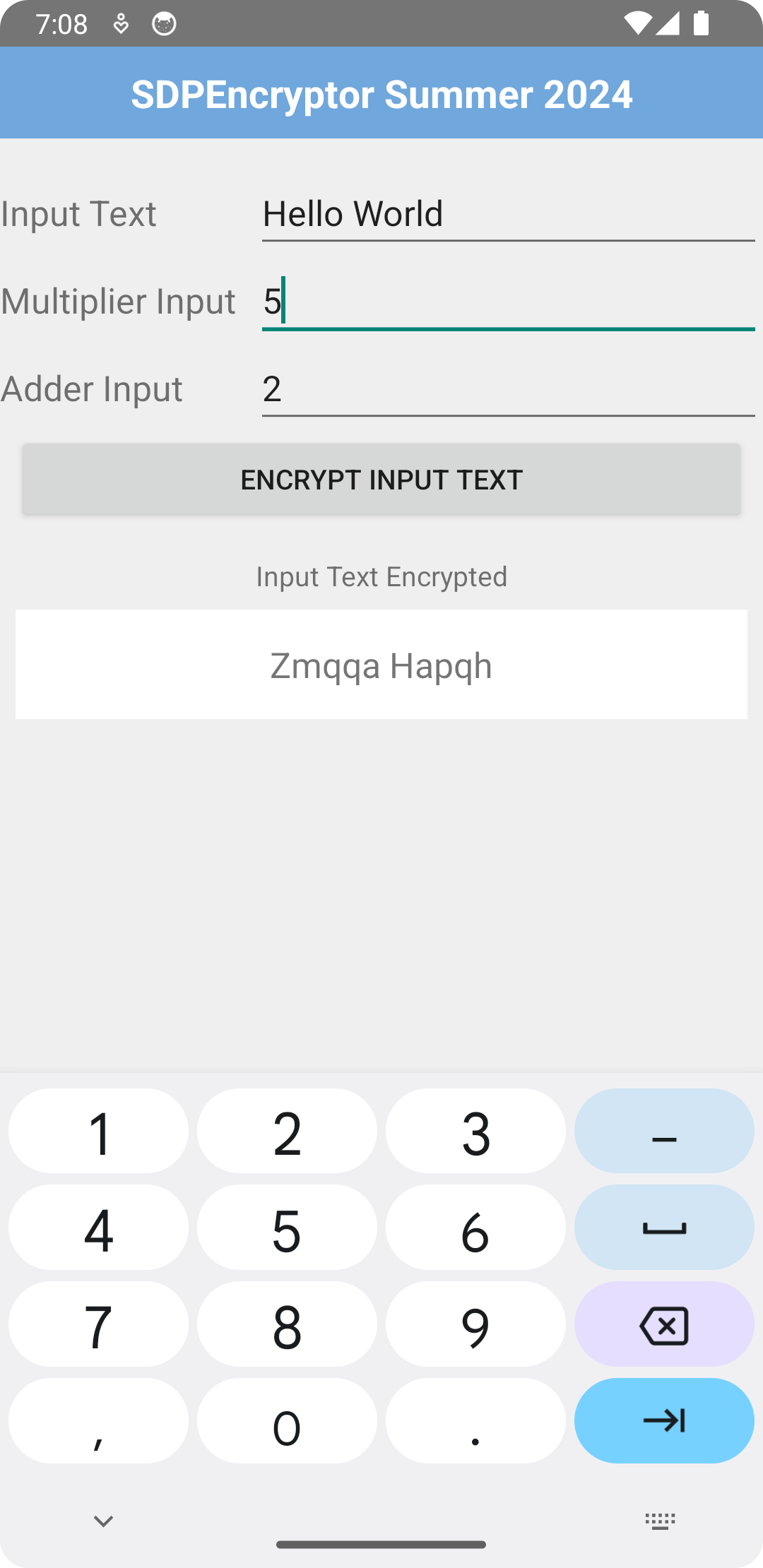
Assignment 5: Software Design
In assignment 5 you are tasked with creating a UML class diagram for a job comparison application. It's only worth 5% of your grade, but it will be reused in the group project. I used Mermaid.js to create the diagram and can definitely recommend the tool.
Time spent: ~3-4 hours
Assignment 6: White-Box Testing
This assignment challenges you to create specific Java methods with particular fault-revealing properties and develop corresponding test suites to demonstrate your understanding of various coverage criteria. This is by far the hardest assignment. In hindsight, I should have spent more time and effort on this given that it's worth 15% of the grade.
Time spent: ~5 hours
Group Project
You collaborate with 3 other assigned students to implement a Job comparison app in Android. The project involves not only implementing the app but also documenting your development process through a series of deliverables including:
- UML diagrams
- Project plan
- Test plan
- Documentation of design decisions
In my group, we were able to split tasks and work async on most things. I have done group projects in AOS and DB before, and this was by far the easiest one.
Individual Project
The goal of the individual project is to implement a simple CLI tool like grep in Java using Test-Driven Development (TDD).
The project is split into 3 deliverables, each released weekly:
- Generate a series of abstract test cases using the category partition method with a provided tool. This is by far the hardest deliverable in my opinion, as you can't get feedback via Gradescope and the tool is a bit clunky.
- Implement the abstract test cases in JUnit tests. On Gradescope, your test suite is checked against the instructors' expected coverage. I'm not sure if it's worth hunting down all the edge cases they want to see. Once I hit 90%, I timeboxed the rest.
- Implement the actual CLI tool. You can test your implementation against a hidden test suite on Gradescope. Start by testing against your own JUnit tests, which should give you a decent grade on Gradescope. Then hunt down the final edge cases. Again, I timeboxed myself here. The Gradescope output for this deliverable is more useful than in D2.
Class Participation
The class participation grade is based on the lecture attendance and Ed Discussion participation. Also, they want you to watch the lectures in the provided schedule as much as possible. In my experience, I didn't actively engage in any discussion, but I did watch the lectures as scheduled. This approach was sufficient to earn 100% for the participation grade.
Grading Cut-Offs
The course grading is not on a curve. Here are the cut-offs:
- A: >= 90%
- B: >= 80%
- C: >= 70%
- D: >= 60%
- F: < 60%
My Grades
- Overall Grade: 90% (A - on the dot! 🎉)
- Assignment 1: 100%
- Assignment 2: 100%
- Assignment 3: 100%
- Assignment 4: 100%
- Assignment 5: 100%
- Assignment 6: 65%
- Individual Project: 88.8%
- Group Project: 91%
- Class Participation: 100%
The Course Materials
The only provided course materials are video lectures and some optional readings. The course isn't based on a textbook and the lectures cover all the necessary content.
Lectures
I think the lectures are well structured and the instructor does a good job at explaining the content. That said, the content was mostly repetition for me and I didn't learn too much except for some of the white-box testing methods and test coverage metrics. Imo, working as a software engineer will teach you more about software development than this course. Many modern and important software development topics aren't covered, e.g. CI/CD, DevOps, feature flags, etc.
The lectures are available for free on YouTube for you to take a look:
Personal Opinion on SDP
My Background going into the course
I have multiple years of professional experience as a software engineer and have taken a similar course in undergrad.
How Hard Was The Course
In terms of effort, it's the least effort I've put into a course so far. The content is also not too difficult to grasp. That being said, I almost got a B, because I was too lazy on the last assignment.
What I Liked
- Many assignments have autograding, so you can get immediate feedback.
- It's an easy course counting towards the Interactive Intelligence Specialization
- There are no exams which is nice for a change.
What I Disliked
- Class is heavily back-loaded, with no option to work ahead.
- The course primarily uses Java, which may feel outdated for modern software development.
- The Android tooling and practices are not up-to-date with industry standards.
Should You Take This Class
- You want an easy course for the summer or to take alongside another harder course? This is the course for you!
- You don't have any experience building software projects (i.e. maybe you come from a non-traditional background)? The course will give you a good introduction to software development.
- You're a professional software engineer that wants to challenge himself and learn interesting tech/CS? Pick any course except this one.
How I Would Approach The Course If I Were To Take It Again
- Watch the assigned lectures every week at 2x speed to get participation points.
- Get the assignments/project deliverables done as soon as they are released.
- Rewatch relevant lectures for project deliverables.
- Focus a lot more effort on assignment 6.